With Thunderbolt 5, up to 512GB of unified memory, and up to 16TB SSD in a compact design, the ultimate professional desktop now delivers even more performance.

With the power of the M4 Max and M3 Ultra chips for outstanding performance and extensive connectivity, the new Mac Studio is the ultimate professional desktop computer.
CUPERTINO, CALIFORNIA — Apple today announced the new Mac Studio,, the most powerful Mac yet, featuring the M4 Max chip and the new M3 Ultra chip. This ultimate professional desktop delivers outstanding performance, extensive connectivity with Thunderbolt 5, and new capabilities in a compact and quiet design—perfect for any workspace. With its incredible CPU, a more efficient and faster Neural Engine, ultra-fast SSD storage, increased unified memory, and Apple’s most advanced graphics architecture, Mac Studio can handle the most demanding professional workflows. It offers exceptional performance compared to the previous generation and represents a significant leap forward for users of earlier Mac versions.
Mac Studio is a powerhouse for AI, capable of running large language models with over 600 billion parameters entirely in memory, thanks to its advanced GPU and up to 512GB of unified memory with the M3 Ultra—the highest ever in a personal computer. Additionally, it is designed for Apple Intelligence, the personal intelligence system that transforms the way users work, communicate, and express themselves while ensuring privacy protection.
Customers in the United States can pre-order the new Mac Studio starting today, with availability beginning on March 12. To check availability in your country, visit apple.com/co.
“The new Mac Studio is the most powerful Mac yet,” said John Ternus, Apple’s senior vice president of Hardware Engineering. “It’s a game-changer for professionals around the world, whether they work from home or in a studio. Mac Studio is in a class of its own, delivering superior performance in a compact and quiet design that fits perfectly on your desk. With the new Mac Studio, we’re bringing even more astonishing performance thanks to the M4 Max and M3 Ultra chips, with up to half a terabyte of unified memory, up to 16TB of ultra-fast storage, and Thunderbolt 5 connectivity. Mac Studio is, without a doubt, the ultimate professional desktop computer.”

Equipped with the spectacular performance of the M4 Max chips and the new M3 Ultra, the new Mac Studio delivers unprecedented power to tackle the most demanding workflows.
Mac Studio with M4 Max: Colossal Performance
The new Mac Studio with M4 Max is the perfect choice for video editors, colorists, developers, engineers, photographers, creative professionals, and anyone who needs to handle the most demanding workflows. This device delivers exceptional single-threaded CPU performance thanks to the world’s fastest CPU core, as well as massive multi-threaded performance to tackle the most intensive workloads.
With up to a 16-core CPU, a 40-core GPU, over half a terabyte per second of unified memory bandwidth, and a Neural Engine that is more than three times faster than the one in the M1 Max chip, the Mac Studio with M4 Max can run AI models directly on the device at incredible speeds. It is up to 3.5 times faster than the Mac Studio with M1 Max and up to 6.1 times faster than the most powerful Intel-based 27-inch iMac.
The GPU in the M4 Max chip also brings Apple’s advanced graphics architecture to Mac Studio for the first time, featuring Dynamic Caching, hardware-accelerated Mesh Shading, and a second-generation hardware-accelerated ray tracing engine for an outstanding gaming and content creation experience.
The Mac Studio with M4 Max starts with 36GB of unified memory, with the option to expand up to 128GB, allowing users to do everything from organizing thousands of images at lightning speed with precision to producing complex compositions with hundreds of tracks, plugins, and virtual instruments playing in real-time. And with the full power of the M4 Max chip’s media engine, which includes two ProRes accelerators, Mac Studio’s performance will leave video professionals speechless, enabling them to effortlessly work with multiple 4K ProRes video streams.

From rendering 3D animations to editing projects with multiple takes, the Mac Studio handles even the most complex tasks with ease.
The Mac Studio with M4 Max enables:
- Image processing in Adobe Photoshop up to 1.6× faster compared to the Mac Studio with M1 Max and up to 2.9× faster compared to the 27-inch iMac with a Core i9 processor.
- Code compilation in Xcode up to 2.1× faster compared to the Mac Studio with M1 Max and up to 3.1× faster compared to the 27-inch iMac with a Core i9 processor.
- ProRes transcoding in Compressor up to 1.2× faster compared to the Mac Studio with M1 Max and up to 2.8× faster compared to the 27-inch iMac with a Core i9 processor.
- Video processing in Topaz Video AI up to 1.6× faster compared to the Mac Studio with M1 Max and up to 5× faster compared to the 27-inch iMac with a Core i9 processor.

The Mac Studio with M4 Max delivers faster performance in filters and features with Adobe Photoshop.
Mac Studio with M3 Ultra: The Pinnacle of Pro Performance
The Mac Studio with M3 Ultra unlocks an entirely new level of performance for professional workflows. It delivers nearly 2x faster performance than the M4 Max chip for workloads that leverage the large number of CPU and GPU cores and vast amounts of unified memory.² The Mac Studio with M3 Ultra is up to 2.6x faster than the Mac Studio with M1 Ultra and up to 6.4x faster than the Mac Pro with a 16-core Intel Xeon W processor.¹
With the new M3 Ultra chip, the Mac Studio features a CPU with up to 32 cores, including 24 performance cores—50% more than any previous Ultra chip and the highest number of CPU cores ever in a Mac. It also boasts a GPU with up to 80 cores, more than any Apple silicon chip, along with a powerful 32-core Neural Engine for on-device machine learning (ML) processing and AI models. Additionally, its high-bandwidth memory architecture supports over 800GB/s of unified memory bandwidth.
The Mac Studio with M3 Ultra starts with 96GB of unified memory, expandable up to 512GB—the largest unified memory capacity ever in a personal computer. It also offers up to 16TB of ultra-fast SSD storage, allowing users to store all their content and data locally. That’s enough space to hold over 12 hours of 8K ProRes video.
Its advanced graphics architecture includes Dynamic Caching, hardware-accelerated ray tracing, and Mesh Shading, enabling graphics-intensive workflows—such as GPU-based rendering—to run up to 2.6x faster compared to the Mac Studio with M1 Ultra.
The Mac Studio with M3 Ultra enables:
- Token generation with an LLM featuring hundreds of billions of parameters in LM Studio up to 16.9 times faster compared to the Mac Studio with M1 Ultra, thanks to its immense unified memory.
- Scene rendering in Maxon Redshift up to 2.6 times faster compared to the Mac Studio with M1 Ultra and up to 6.4 times faster compared to the Mac Pro with a 16-core Intel processor and Radeon Pro W5700X.
- Base calling for DNA sequencing in Oxford Nanopore MinKNOW up to 1.1 times faster compared to the Mac Studio with M1 Ultra and up to 21.1 times faster compared to the Mac Pro with a 16-core Intel processor and Radeon Pro W5700X.
- 8K video rendering in Final Cut Pro up to 1.4 times faster compared to the Mac Studio with M1 Ultra and up to 4 times faster compared to the Mac Pro with a 16-core Intel processor and Radeon Pro W5700X.

The Mac Studio with M3 Ultra opens the door to unprecedented performance to tackle the most demanding workflows. With the possibility of having up to half a terabyte of unified memory, users can run LLMs with hundreds of billions of parameters entirely in memory.
Thunderbolt 5 for High-Bandwidth Expansion and Accessories
The new Mac Studio features Thunderbolt 5 ports that deliver transfer speeds of up to 120 Gb/s—up to three times faster than the previous generation—enabling faster external storage, expansion chassis, and powerful connectivity solutions. For users who rely on PCIe expansion cards for their work, Thunderbolt 5 allows for the connection of an external expansion chassis with higher bandwidth and lower latency. And with the M3 Ultra, Mac Studio now supports up to eight Pro Display XDR monitors at a maximum 6K resolution.
Mac Studio also offers a wide range of easily accessible connectivity options, including a 10 Gb Ethernet port, an HDMI port, a conveniently located front-facing SDXC card slot for importing photos and videos, as well as built-in Wi-Fi and Bluetooth.

The Mac Studio incorporates Thunderbolt 5 ports, which allow transfer speeds of up to 120 Gb/s—three times faster than Thunderbolt 4—and is compatible with Wi-Fi and Bluetooth.
Designed for Apple Intelligence
Mac Studio helps professional users push the boundaries of what they can achieve, and Apple Intelligence takes the entire experience a step further. Writing is now a much more dynamic task thanks to Writing Tools, which assist users in rewriting, proofreading, and summarizing—whether composing emails or using the summary tool to draft a synopsis in apps like Scrivener. Users can minimize unnecessary distractions with Priority Notifications and take advantage of live transcriptions in Notes to record important meetings and easily review them later.
With its latest improvements, Siri allows users to seamlessly switch between text and voice to speed up daily tasks and can answer thousands of questions about Mac functionalities and settings with step-by-step instructions, such as how to merge PDF files in Preview. Since ChatGPT is seamlessly integrated into Writing Tools and Siri, users can access its vast knowledge, making it easier and faster to complete tasks. Users can choose to enable ChatGPT integration and control when to use it and what information to share.
Additionally, users can explore new ways to visually express their creativity with Image Playground and incorporate their original creations into articles, inspiration boards, or Keynote presentations. Whether gathering information for the next project, editing a video, creating new designs, or preparing for a class, these tools empower users to be even more productive.
Apple Intelligence, designed to protect users’ privacy at all times, uses on-device processing, meaning that many of the models that power Apple Intelligence run entirely on the device. To handle requests that require access to larger models, Private Cloud Compute extends Mac’s privacy and security to the cloud for even greater intelligence. When using Private Cloud Compute, user data is never stored or shared with Apple; it is only used to complete the request.
macOS Sequoia: An Unmatched Experience
macOS Sequoia enhances the new Mac Studio with incredible features, such as iPhone Mirroring, which allows users to wirelessly interact with their iPhone, including its apps and notifications, directly on their Mac.3 Professionals can now move files, photos, and videos between their iPhone and Mac as easily as they drag and drop between apps on their Mac. Window Tiling lets users organize information with window arrangements that best suit their needs. The new Passwords app provides easy access to passwords, passkeys, and other credentials, all stored in one place. Additionally, users can apply stunning built-in backgrounds to their video calls, choosing from a wide range of system wallpapers and colors, or even uploading their own photos.
Safari, the world’s fastest browser,4 now displays relevant website information in Highlights, summarizes articles in the redesigned Reader, keeps videos front and center with the new Video Viewer, and helps users hide distractions with Distraction Control. Gaming is even more immersive thanks to features like personalized Spatial Audio and an improved Game Mode, along with a fantastic selection of titles, including Cyberpunk 2077: Ultimate Edition by CD PROJEKT RED, Assassin’s Creed Shadows, and many more.
Next month, macOS Sequoia 15.4 will make setting up the new Mac Studio with an iPhone easier than ever.5 By simply bringing their iPhone close to the Mac, users will be able to quickly and seamlessly sign in to their Apple Account to transfer their files, photos, messages, passwords, and more to their new Mac Studio.
A Perfect Studio
The Mac Studio, together with the Studio Display monitor, gives creative users the opportunity to design the studio they’ve always dreamed of. The Studio Display is the perfect complement to the Mac Studio, featuring a spacious 27-inch 5K Retina display, a 12MP Center Stage camera, three studio-quality microphones, and a six-speaker system with Spatial Audio. For users working in HDR, the Pro Display XDR offers a 32-inch 6K Retina display with up to 1,600 nits of peak brightness (HDR). Customers can also add matching Magic accessories, such as the Magic Keyboard with Touch ID, the Magic Trackpad, and the Magic Mouse, which perfectly complement the Mac Studio and Studio Display with their sleek designs.

The Mac Studio is designed to perfectly complement the expansive 27-inch 5K Retina display of the Studio Display, creating the ideal workspace.
Better for the Environment
The new Mac Studio is designed with the environment in mind. As part of the Apple 2030 plan—Apple’s ambitious goal to become carbon neutral across all its operations by the end of this decade—the company is transitioning to renewable energy in its manufacturing process. Apple is also investing in solar and wind energy projects worldwide, considering the energy used to charge all Apple products, including the Mac Studio. Today, all Apple facilities, including Apple Intelligence data centers, run on 100% renewable energy.
To achieve the Apple 2030 plan, the company is designing products with more recycled and renewable materials, further reducing its carbon footprint. The Mac Studio contains over 30% recycled content overall, featuring 100% recycled aluminum in its enclosure and 100% recycled rare earth elements in all its magnets. The Mac Studio consumes significantly less energy and materials than desktop computers in its class and is free of mercury, brominated flame retardants, and PVC. Its packaging is made entirely from fiber, bringing Apple closer to its goal of eliminating plastic from packaging by the end of 2025.
Pricing and Availability
Customers in the United States can pre-order the new Mac Studio starting today at apple.com/store and through the Apple Store app in 28 countries and regions, including the United States. It will begin shipping to customers and will be available at Apple Stores and authorized Apple resellers starting Wednesday, March 12. To check availability in your country, visit apple.com/co.
The starting price for the Mac Studio is $1,999 (USD) and $1,799 (USD) for education. Additional configure-to-order options can be found at apple.com/store. .
For more information about Studio Display, Pro Display XDR, and Magic accessories, visit apple.com/shop/buy-mac
Apple Intelligence is available on all Mac models with an M1 chip or later in English varieties for Australia, Canada, Ireland, New Zealand, South Africa, the United Kingdom, and the United States. In April, it will expand to more languages, including Spanish, French, German, Italian, Portuguese (Brazil), Japanese, Korean, Simplified Chinese, and English (India, Singapore). Additional languages, such as Vietnamese, will be added throughout the year. Some features, apps, and services may not be available in all regions or languages.
With Apple Trade In, customers in the United States can trade in their current computer and receive credit toward a new Mac. Customers can check their device’s trade-in value by visiting apple.com/shop/trade-in
For customers in the United States, AppleCare+ for Mac provides an unmatched level of service and support. It includes unlimited incidents of accidental damage protection, battery repair coverage, and 24/7 support from the people who know Mac best.
Customers who purchase directly from Apple Retail gain access to Personalized Setup. In these online sessions, a Specialist can assist with setup or other features to help them make the most of their new device. Customers can also learn how to use their new device in a Today at Apple session at their nearest Apple Store.
U.S. customers who purchase from Apple using the Apple Card can make monthly payments with 0% APR when choosing the Apple Card Monthly Installments option and receive 3% Daily Cash back upfront. For more information, including eligibility, exclusions, and Apple Card terms, visit apple.com/apple-card/monthly-installments.