Key Features of macOS 14 Sonoma
Desktop Widgets: Now you can place widgets directly on your desktop, in addition to having them available in the Notification Center, making access to important information easier.
Gaming Mode: Introducing a new mode that optimizes CPU and GPU while gaming, providing optimal performance for a smoother gaming experience.
Arrival of AAA Games: Thanks to the new gaming mode and overall improvement of macOS as a gaming platform, the arrival of numerous AAA games is announced, such as Death Stranding, Medium, Stray, No Man’s Sky, Humankind, among others.
Video Conferencing Enhancements: New options for video conferencing are added, including effects and reactions that can be used during them, thus enhancing the communication experience.
New Wallpapers and Screensavers: As tradition in each release, new wallpapers related to the location inspiring the version name (Sonoma in this case) are included, as well as a variety of fresh screensaver options.
Safari Profiles: You can now create custom profiles in Safari for different contexts, allowing you to have separate bookmarks, cookies, extensions, history, favorites, and tabs for each profile.
Shared Passwords: The password management system is updated to allow sharing passwords with family members via iCloud, enhancing security and convenience in accessing shared accounts.
Safari Web Apps: Safari allows you to turn any webpage into a standalone web app, providing you with an experience similar to a native app.
Improved Private Browsing: Advanced protection is implemented to preserve your privacy while browsing, blocking activity tracking even when not in private browsing mode.
Screen Sharing Improvements: The screen sharing application receives significant improvements, such as lower audio latency, higher frames per second, and compatibility with two virtual screens, thus enhancing the collaboration experience.
Accessibility Improvements: Enhancements are added to make Mac devices more accessible for people with hearing, speech, vision, and cognitive impairments, reaffirming Apple’s commitment to inclusion.
PDF Improvements: The process of filling out PDF forms is streamlined with enhanced autofill options, making document management easier.
Siri Invocation: Now, simply saying “Siri” will activate Apple’s voice assistant, eliminating the need to use the phrase “Hey Siri.”
More Stickers: The Messages app is updated with new types of stickers, as well as improvements in search, responses, and iCloud synchronization.
Typing Autocorrection: An improved autocorrection feature is introduced that provides text suggestions as you type, improving accuracy and speed when composing messages.
macOS 14 Compatible Devices

The update to macOS 14 Sonoma will be available for the following Mac models:
iMac: Late 2017 and later. iMac Pro: 2017. MacBook Air: 2018 and later. MacBook Pro: 2016 and later. Mac Pro: 2019 and later. Mac mini: 2018 and later. MacBook: 2017 and later.
How to Update to macOS 14
To update your Mac to macOS 14 Sonoma, simply follow these steps:
Go to your device’s settings. In the “General” section within the left column, select “Software Update.” Your Mac will automatically search for operating system updates. When the update is available, you can download and install it. With these simple instructions, you can enjoy all the new features and improvements offered by macOS 14 Sonoma on your compatible Mac. Don’t wait any longer to experience the latest in Apple technology!
The macOS Sonoma installation process is simple and free. Simply access System Preferences on your Mac, go to the ‘Software Update’ section under ‘General,’ and follow the prompts. It is recommended to approach this process with caution and without haste, as it may take some time depending on your Mac and available storage. To avoid issues, it is suggested to take some preparatory steps before updating.
If you decide to revert the update, you can use a Time Machine backup to retrieve your data from the previous installation or create an external installation drive with an earlier macOS version and reinstall from there.
macOS Sonoma is the new generation of Apple’s operating system for Mac, but not all devices are compatible with this update. Compatible models include iMac from 2019 onwards, Mac Pro from 2019 onwards, all models of iMac Pro from 2017 onwards, Mac Studio from 2022 onwards, MacBook Air from 2018 onwards, Mac mini from 2018 onwards, and MacBook Pro from 2018 onwards. However, it’s important to note that some features may not work on older models or may require a device with Apple Silicon chip instead of Intel.
To update to macOS 14 Sonoma, users need to access System Preferences, click on “General,” and then select “Software Update.” Once the update is available, they can select “Update Now” and follow the instructions to download and install the software, which may take between 40 and 50 minutes.
Apple has taken an organic approach to naming macOS versions, highlighting iconic places in California. However, in this generation, wallpapers from places outside of California, such as Iceland or Dubai, have been included. Despite this, the version name, Sonoma, still reflects Apple’s connection with California.
macOS 14 Sonoma brings several notable features, such as the integration of widgets on the desktop permanently, the ability to add widgets from iPhone to Mac, and improvements in system settings navigation. Additionally, Safari has introduced browsing profiles, allowing users to separate work and personal areas more efficiently.
Regarding FaceTime, new features have been added, such as reactions during video calls and more efficient screen sharing. A gaming mode has also been introduced that optimizes CPU and GPU performance for an enhanced gaming experience, reducing background tasks and improving frame rates. This mode also simplifies the process of porting games from other platforms to macOS, which could increase game availability for Mac users.